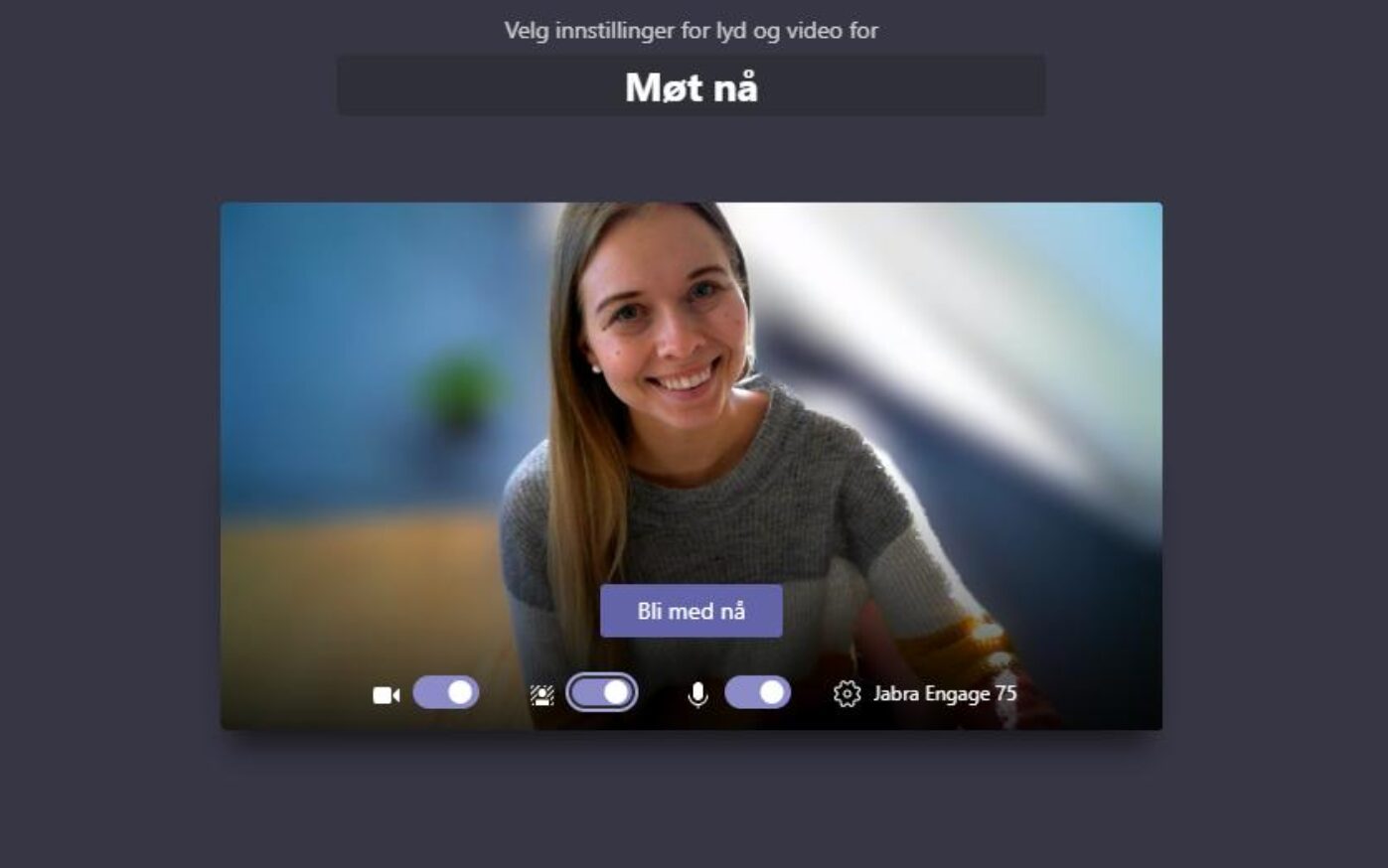What is Teams?
Teams is a complete solution for chat and web meetings, making it easy to collaborate with integrated apps such as Word, Excel and PowerPoint. There are endless opportunities in Teams. One of them is to create different channels, which can be used for knowledge sharing for different departments in the company. The platform is often used to send a quick message to a colleague or have short conversations about a topic. The platform provides more flexibility in the working life, as one does not need to be in the same room to interact. A common platform is important, here employees can make each other good.
8 tips for holding effective meetings in Teams
XNUMX. Interact with internal and external people
It is easy to arrange meetings in Teams. To conduct an internal meeting, select “New Teams Meeting” in Outlook. If you would like to have someone external, add the email address and Teams will take care of the rest, such as sending out invitations and instructions on how the guest will join the meeting.
2. Ability to call a meeting
If you are in a situation where you do not have the Internet or are on the move, you have the opportunity to call a meeting from your phone.
3. Control calendar meetings right in Teams
When it comes to defining roles and permissions for participants in the meeting, you as a meeting organizer have many options. For example, you can choose to activate a meeting lobby, where meeting organizers choose when and who will be invited to a meeting. In addition, you can, among other things, designate who can present, talk, and start / stop recordings.
4. Camera allows one to see each other even when not in the same room
If you do not have the opportunity to meet, the second best to have video meetings. Encourage everyone in the Teams meeting to turn on video. If you are sitting in a location where there may be some background noise, we recommend blurring the background. This can be done either when entering the meeting, or in the middle of the meeting.
5. Share only what you want to share
When you share your screen in a Teams meeting, you have the opportunity to control what others can see. In some cases, you may need to view the entire desktop, in other cases you may only be sharing a specific window.
6. Everyone can write on the whiteboard together
Even if you're not sitting in the same room, that doesn't mean you can't brainstorm on a whiteboard. Microsoft Whiteboard is integrated into every Teams meeting, and it allows all meeting participants to draw on a whiteboard, either by touch or with a mouse.
7. Don't miss a meeting, even if you can't attend exactly when it's happening
It is possible to record meetings in Teams. Sometimes you are double booked, other times you arrive late. By recording the meeting, a link is sent in the chat, so you can look at the meeting afterwards. If a meeting is in English, you also have the opportunity to search the meeting transcript and jump right in at a selected time. Currently, subtitling of meetings only works if you speak English.
8. Good equipment means that you are seen and heard in the meetings
We have all been to meetings where you have had problems with either sound or camera. There are a number of certified Teams devices designed to ensure you are seen and heard properly.