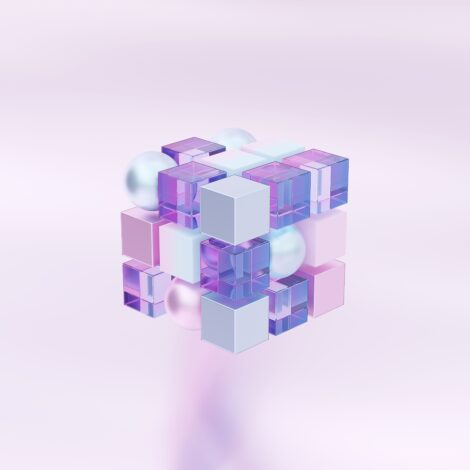Want to know how to prepare you to Copilot for Microsoft 365? Follow along.
How to prepare for Copilot for Microsoft 365
Even when AI becomes part of the tool line, security must be ensured. Getting a good overview and control before Copilot for Microsoft 365 comes into place is essential. To know what Copilot for Microsoft 365 can pick up, who can see it and how it can be used, we need to clear things up. The cleaning job is worth doing now. Here are three things we believe must be in place before Copilot for Microsoft 365 can be rolled out with you.
-
1. Migration to the cloud
To use Copilot for Microsoft 365, it must have access to your files. If your files are on a hard drive or server in the basement, little information will be returned. Therefore, the company should be in the cloud before Copilot for Microsoft 365 is activated. If not all, then at least the data you want Copilot for Microsoft 365 to be able to use should be in the cloud.
-
2. Access control
Cleaning access should be in place independently of Copilot for Microsoft 365, but now it is perhaps extra motivating? When we work with who has access to what in Braathe, then we use the least-possible principle. Rather too little than too much, so you can adjust along the way.
-
3. Structure of data
Everyone has different routines when they wake up, and that's exactly how it is for data storage too. Unique routines unfortunately create unwanted risk. Then the data can be everywhere. In order for Copilot for Microsoft 365 to work as well as possible, it is wise to create routines for how you store new data and how old data should be in the system.
Frequently asked questions about Copilot for Microsoft 365
-
When will Copilot for Microsoft 365 come to Norway?
Copilot for Microsoft 365 is available, also for us here in Norway. It currently understands English best, but work is being done to make it fluent in Norwegian as well.
-
When will it come out in Norwegian?
Unfortunately, we don't know that yet, but Microsoft is working on the matter.
-
Who can use Copilot for Microsoft 365?
Anyone with Microsoft 365 E3/E5, Office 365 E3/E5, or Microsoft 365 Business Standard/Business Premium, as well as Microsoft 365 A3/A5 and Office 365 A3/A5, can now purchase Copilot for Microsoft 365.
-
Can I buy Copilot for Microsoft 365 now?
Yes, you can buy Copilot for Microsoft 365 now. Get in touch via the form on this page or contact your customer advisor.
-
Can I prepare for Copilot for Microsoft 365 already?
Yes you can! We recommend starting with our three points mentioned above here. See full recommendation in this article: Three things you must do before Copilot arrives. Feel free to ask us if you have any questions about the data cleanup!
-
Can all employees get Copilot for Microsoft 365, or just a few?
You decide who will have Copilot for Microsoft 365 as an additional service or not. Therefore, you can also decide whether everyone should have access or only selected users.
Get in touch now to find out more about Copilot for Microsoft 365
Talk to us about Copilot for Microsoft 365 for your business
More about Copilot and Copilot for Microsoft 365?
Here in our knowledge area about the Copilot portfolio from Microsoft, you will find more information about the service. Read and learn, and don't hesitate to get in touch so we can help you get started.